At my recent scrapbook retreat I began working on our Italy Travel album. I still have a ways to go, but here are a handful of pages I made. Watch the videos to see all the details on what tools and supplies I used and how I made each layout. I also created an icon for each page and place we were in like a little index in each corner for navigation it also was a fun idea! It’s Italy with the date and place written inside a little rectangle.
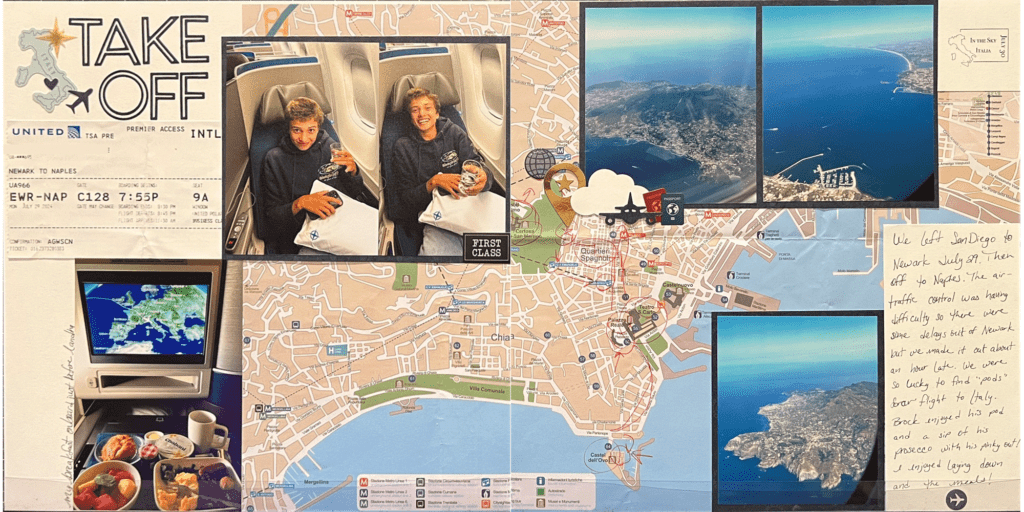

Exploding lemonade layout video
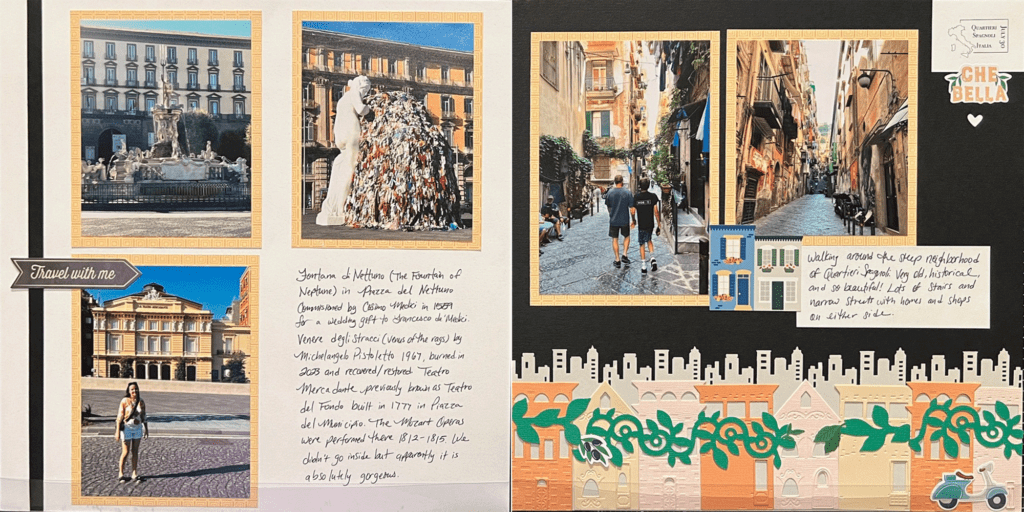
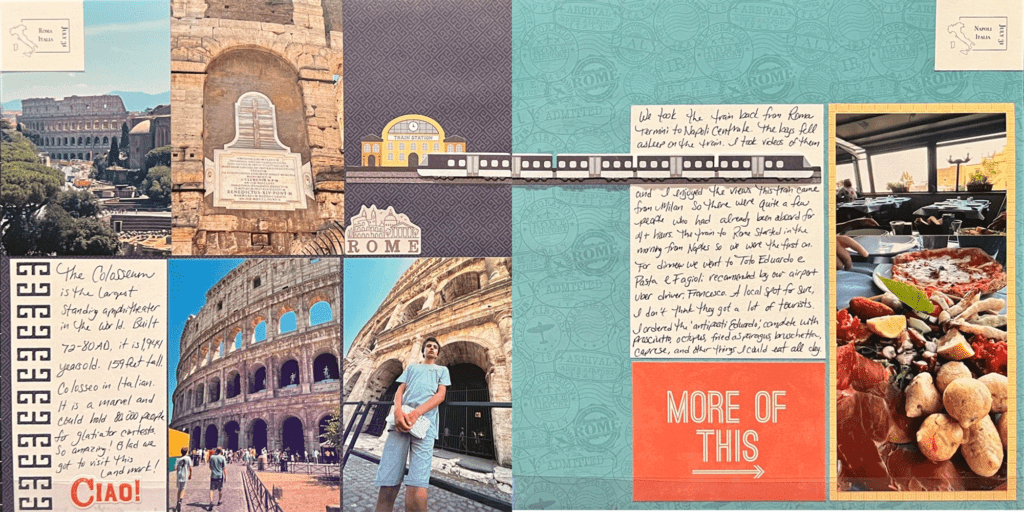
Rome to Naples by train layout video
More layouts I made off camera during the retreat:

The St. Elmo Castle is huge! There’s a modern art museum inside and it was fascinating! The castle is set up high on top of Vomero the views are beautiful! Inside that little black circle on the top-left photo are my husband and son – they are teeny specs compared to the gigantic castle! The Cricut font I used here is called american unical com regular.
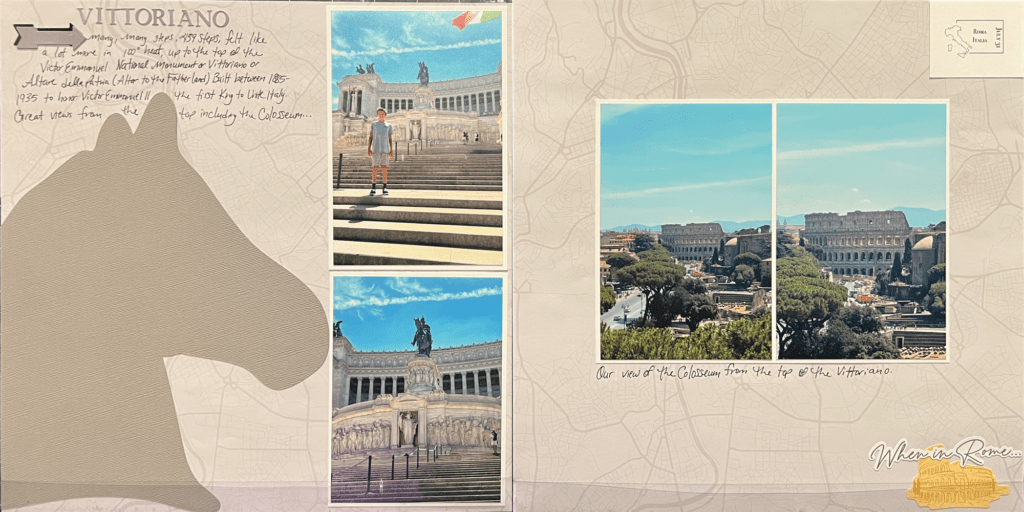
459 steps in 100°F July 31 – not my first choice in what to do in the heat of the summer in Rome but our son insisted and I’m glad he did. The Vittoriano was gorgeous inside and out. And the views were worth it! Paper and stickers are from the Rome Scenes Theme Pack and the horse head is from Cricut.
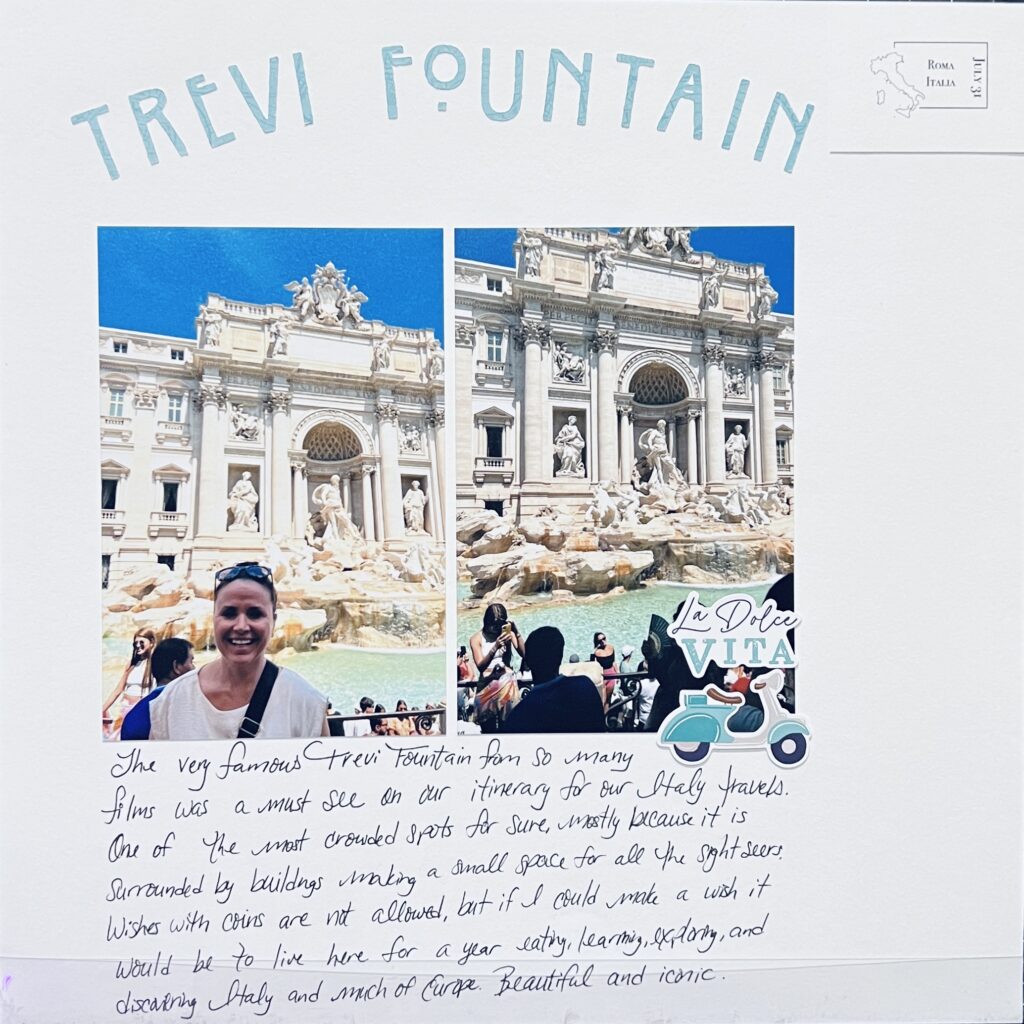
The Trevi Fountain was on my wishlist in our whirlwind day-tour through Rome. Seen in so many famous films I had to see it in real life and get a picture in front of it. A simple layout with Cricut font “Willow” – and stickers from the Rome Scenes Theme Pack. I didn’t want to overwhelm on this page – I really wanted the photos to speak for themselves. Hair was up in a bun throughout most of our trip – it was so hot!
Join me on my retreat from packing to driving up the coast to getting some fun pages done!